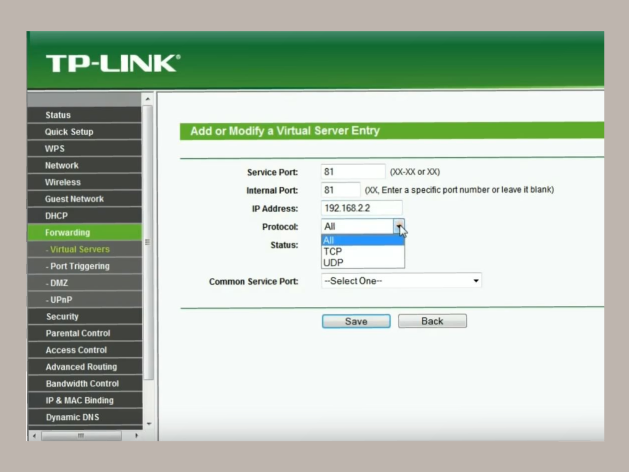Portforwarding Configuration
Portforwarding Configuration
Port forwarding allows external devices to access services on your local network, such as gaming servers, web servers, or remote desktop applications
Service details
- Log into Your Router’s Admin Panel
- Locate the Port Forwarding Section
- Add a New Port Forwarding Rule
- Save the Configuration
- Test Port Forwarding
Prerequisites of Site
- Should already have purchased the static IP
- Should have information of what devices to be portforwarded
- Router should have the facility of port forwarding
Warranty of Installation
1 day warranty
We also provide a range of WIFI & Networking Solution services including Ethernet Switch installation 16 port, Ethernet Switch installation 8 port, Ethernet Switch installation 5 port, WIFI Access Point Installation, Ethernet POE Switch Installation 16 Port, Ethernet POE Switch Installation 8 Port, Ethernet POE Switch Installation 5 Port, Web Controller Installation, Rack Dressing & Installation Services till 12 U, I/O Punching, Network switch Fault finding services, SOHO Router Configuration and Access point fault finding to ensure your needs are fully covered with reliable support.
At our company, we specialize in delivering a comprehensive range of electronic and security solutions tailored to meet the demands of both residential and commercial environments.
We offer a wide range of specialized electronic and communication services through our platform, covering both primary and internal solutions to meet diverse client needs. Our main service categories include CCTV services, AV solution services, Wi-Fi & networking solutions, Cabling services, Access control services, Intercom/EPABX systems, and Video door phone installations. Each service is delivered with a focus on quality, integration, and long-term support. To explore the full list of what we offer, including additional internal services tailored for various residential, commercial, and industrial requirements, visit our All Services page.
Share