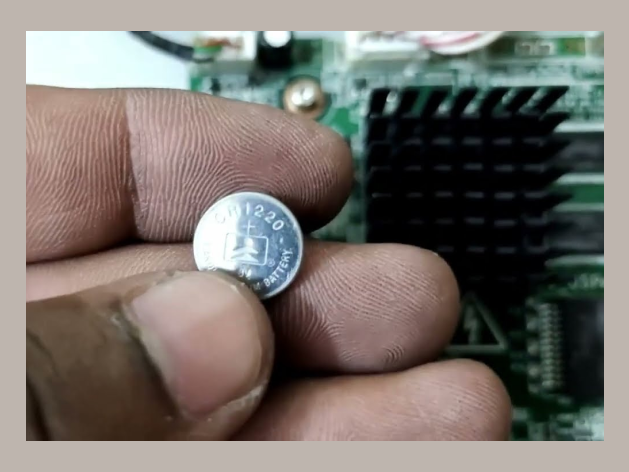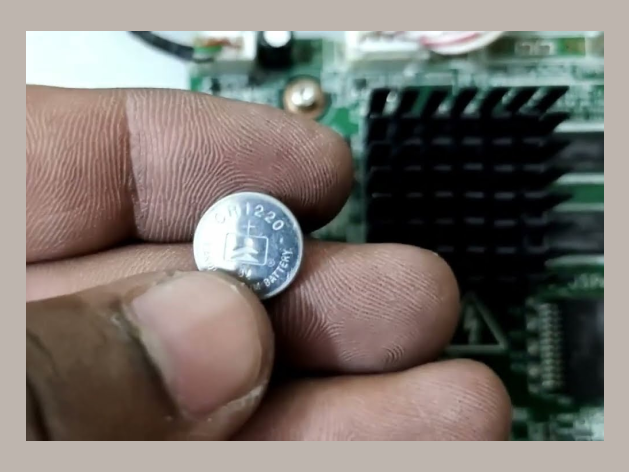DVR / NVR Date time issue : Battery changing and checking
DVR / NVR Date time issue : Battery changing and checking
Changing and checking the battery in a DVR (Digital Video Recorder) or NVR (Network Video Recorder) is essential for ensuring the system clock and configuration settings remain intact, especially in the event of a power failure. The battery typically powers the internal RTC (Real-Time Clock), which is crucial for timestamping video recordings and maintaining the system’s time settings.
Service details
- Turn off the DVR/NVR
- Open the DVR/NVR casing
- Locate the battery
- Test the voltage
- Remove the old battery
- Insert the new battery
- Check for proper seating
- Verify system functionality after replacing the battery
- Test recording and settings
- Make sure there are no alerts or warning messages regarding the battery or system settings.
Prerequisites of Site
- Battery will be additionally chargeable as per the need of the model
Warranty of Installation
1 day warranty
We also provide a range of CCTV-related services including HD camera installation, IP camera installation, Wifi / wireless camera installation, CCTV Basic fault finding site survey, CCTV Power supply checking and changing, NVR / DVR Installation, DVR offline solving issue, DVR / NVR Password reset, BNC / DC Checking and changing, CCTV camera shifting, CCTV Hard-disk checking and changing, Camera offline issue service, CCTV mouse checking and changing, CCTV raster and lining in the camera problem checking, RJ 45 checking and changing, Lift Access point installation and Lift camera installation to ensure your surveillance needs are fully covered with reliable support.
At our company, we specialize in delivering a comprehensive range of electronic and security solutions tailored to meet the demands of both residential and commercial environments.
We offer a wide range of specialized electronic and communication services through our platform, covering both primary and internal solutions to meet diverse client needs. Our main service categories include CCTV services, AV solution services, Wi-Fi & networking solutions, Cabling services, Access control services, Intercom/EPABX systems, and Video door phone installations. Each service is delivered with a focus on quality, integration, and long-term support. To explore the full list of what we offer, including additional internal services tailored for various residential, commercial, and industrial requirements, visit our All Services page.
Share